Leads Extractor for Facebook
A smart tool for scrape email address and phone number from Facebook groups members, fans page followers, and friends by friends.
Add to Chrome (It's free)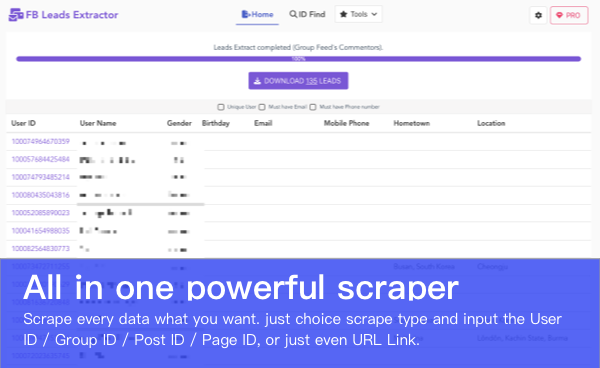
A smart tool for scrape email address and phone number from Facebook groups members, fans page followers, and friends by friends.
Add to Chrome (It's free)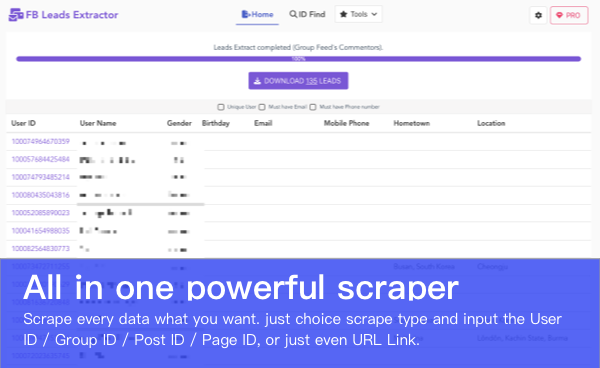
Everything you need to extract and export Facebook leads safely.
Start in minutes — no coding required.
Get started for free. No credit card required, cancel anytime.
We know you're gonna love our professional services, but let us prove it. If our service hasn't exceeded your expectations after 7 days, you'll get a full refund. Simple as that.
Get started nowBy using FB Leads Extractor, You can:
You can cancel your premium subscription at any time, by clicking the PRO button, and finally clicking the CANCEL SUBSCRIPTION button.